ARTICLE - HOME PAGE
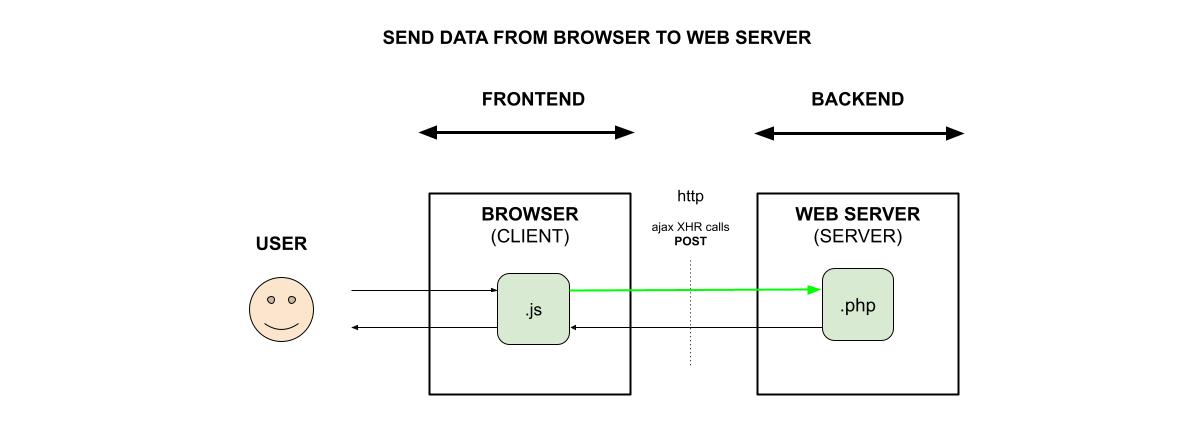
OPERAND 1
+
OPERAND 2
=
SUM
XMLHttpRequest (XHR) POST Call
JAVASCRIPT HIGHLIGHTS (CLIENT SIDE)
// PHP FILE LOCATION
var url = 'path to file/filename.php';
// CREATE A NEW REQUEST
postRequest = new XMLHttpRequest();
// CONVERT JSON TO STRING
var attributesJSONString = JSON.stringify({
"operand1": operand1,
"operand2": operand2
});
// OPEN CONNECTION - CREATE POST REQUEST
postRequest.open 'POST' , url, true);
// SEND JSON FORMAT
postRequest.setRequestHeader('Content-Type', 'application/json');
postRequest.send(attributesJSONString);
// LISTEN AND KICK OFF FUNCTION WHEN READY
postRequest.onreadystatechange = function() {
...see code...
}
PHP HIGHLIGHTS (SERVER SIDE)
// GET THE JSON DATA FROM THE USER
header("Content-Type: application/json");
$attributesJSON = json_decode(file_get_contents("php://input"));
// UN PARSE IT
$operand1 = $attributesJSON->operand1;
$operand2 = $attributesJSON->operand2;
// DO SOMETHING
...
TRY IT
Two numbers will be sent from a browser (client) to a web server (server) that will calculate and return the sum.
I used my dynamic_items_container php container for the layout